RickTech
Smart phone reviews,tutorials, and buying guide
Sunday, June 21, 2020
Monday, August 25, 2014
Simple steps to speed up Xiaomi MI3 [no root required]
Want more from your MI3 or feel your new phone is slowing down? Want a solution that doesnt involve rooting/overclocking etc? Then just follow the instructions
Step 1: Activate developer options on your mi3
- Go to "Settings"
- Scroll down to "About phone" and then touch on "build number" 4 times
- Then a toast notification pops up indicating you are now a developer
Step 2. Go back to settings main page Scroll down and you will find a new option called "Developer options"
Step 3: In developer options scroll down to find these 3 options :
- Window animation scale
- Transition animation scale
- Animation duration scale
By default all are set to 1X, change all to 0.5x as shown below:
Thursday, May 9, 2013
Xolo Q800 In-Depth Review
Introduction
The sales of the so called "budget Quad core" phones are on the rise in India. Every phone manufacturer (Even the chinese) is coming out with their version into the Indian market. All this is the result of Mediatek MT6589 which is the low cost quad-core SoC available on the market . The micromax canvas HD A116 was the first phone in India to come out with this SoC and made crores selling it.
Then came the xolo q800 designed to beat canvas HD A116 by offering almost same specifiction but with a 4.5 qHD display and a BSI sensor for the camera.
Then came the xolo q800 designed to beat canvas HD A116 by offering almost same specifiction but with a 4.5 qHD display and a BSI sensor for the camera.
Key points
- 1.2GHz Quad core Cortex A7 , PowerVR SGX544 GPU @286 MHz, Mediatek MT6589M chipset
- 1 GB RAM
- Wi-Fi b/g/n with Wifi Direct support
- 4.5 inch IPS 16M-color display with 960X540 resolution (qHD)
- BSI sensor enables better pictures under low light
- 8 MP with LED flash with burst mode
- 720p video recording
- Jelly Bean 4.1.2
- 2100 mAh battery
- Accelerometer,Gyroscope,Magnetometer,Ambient light sensor and Proximity sensor
Disadvantages
- Uninspiring design
- No sd-card with the retail package
- Phone gets heated after heavy usage
Retail Package
Fig: Compact packaging
The Xolo Q800 comes with the standard set of accessories as any other phone. The package includes a charger , earphones, warranty card,User manual and surprisingly a screen guard
Fig:contents of the box
Unfortunately, you have to use the USB cable with the dedicated charger as it has no cable of its own just like the Sony Xperia series. The earphones looks cheap and on testing we found it just ok in terms of sound quality. The package doesn't come with a SD card which is a let down.
Design and Construction phone
Fig: Front Side of the phone
The design of the phone is uninspiring but on the other hand quality of plastic used is good.
Its easy to hold and carry around unlike the 5 inch Canvas HD. There are no hard buttons on the front .The menu key,the back key and the home key are all touch. The SIM slots and SD card slots are easily accessible. The dimensions of the phone is 135.5 x 67 x 9.6 mm .
Its easy to hold and carry around unlike the 5 inch Canvas HD. There are no hard buttons on the front .The menu key,the back key and the home key are all touch. The SIM slots and SD card slots are easily accessible. The dimensions of the phone is 135.5 x 67 x 9.6 mm .
The back looks decent. The camera lens as you can see below is protruding out so care must to given not to scratch the lens.
 |
| Fig:Backside of the phone |
Fig:The camera lens protruding
The volume rocker and the power/lock button is placed on the right side. There is a slight difficulty in accessing the lock /power button as it is placed below the volume rocker
Fig:Volume rocker and power button on same side
Screen and Camera
The screen is a 4.5 inch IPS display. The screen makes up for the average design of the phone providing a qHD display. Good brightness levels but cannot be compared to the amoledsBurst shots and HDR(high Dynamic Range) functions are two nifty features. The HDR provides better pictures than normal but can be used only for still photography. The burst shot allows u take continuous pictures without a pause. Even though the camera is 8 MP the picture quality is average. Low light conditions it takes better pictures than Canvas HD because of its BSI sensor.
By simply pressing the shoot button without releasing will enable burst shots especially useful in sports etc.
 |
| Fig:Outdoor picture with HDR |
 |
| Fig:Outdoor picture without HDR |
Video recording quality is very good.It can take 720p videos specially the sound it picks up has very good clarity.
Details of the recording:
Resolution :1280 x 720
Codec: avc1
Frame rate:14.99 fps
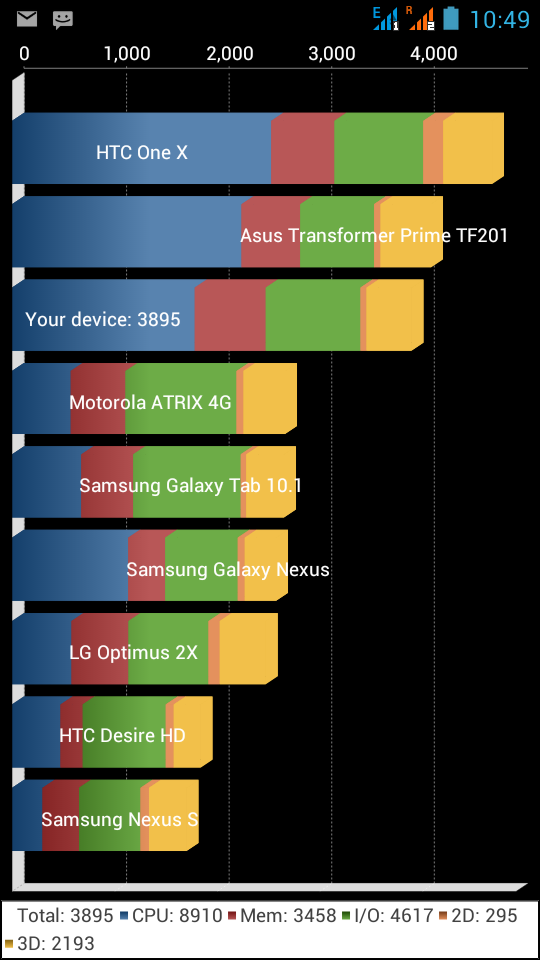
The Much needed scroll-able notification toggles is added by Xolo to the pure android. This feature surprisingly is absent in xperia z ,htc one and nexus 4. Also the notification drop down is semi-transparent which is usually seen only in custom roms.


Fig: Drop down notification with scroll-able toggles
As the phones is dual SIM there is a special section under settings called dual SIM Settings.
The SIMs can be individually turned on and off to conserve power. We can set a specified SIM for calling ,messaging and Internet as shown below
The file manager of Xolo is very good. Starting screen displays categorized overview of
apks,music,videos,pictures and Documents.For example, by just tapping on music it lists out only music from your sd card and internal memory.
This is really helpful in finding files you are looking and is a feature missing even in premium smartphones. It also has the normal directory view and ftp support.
Fig: Music Player UI
As u can see the music player lists the music files by album,artist and folder depending upon your choice. User interface is good and comes with sleep function too
Fig: Music Player Sleep timer Fig : Music Shake function and auto filter
In the setting we find a shake function which allows you to change tracks by just shaking the phone. Also the auto filter ensures no game music/ringtones being automatically scanned( by setting a minimum file size for songs) which is absent even in Poweramp music player(which is considered the best music player
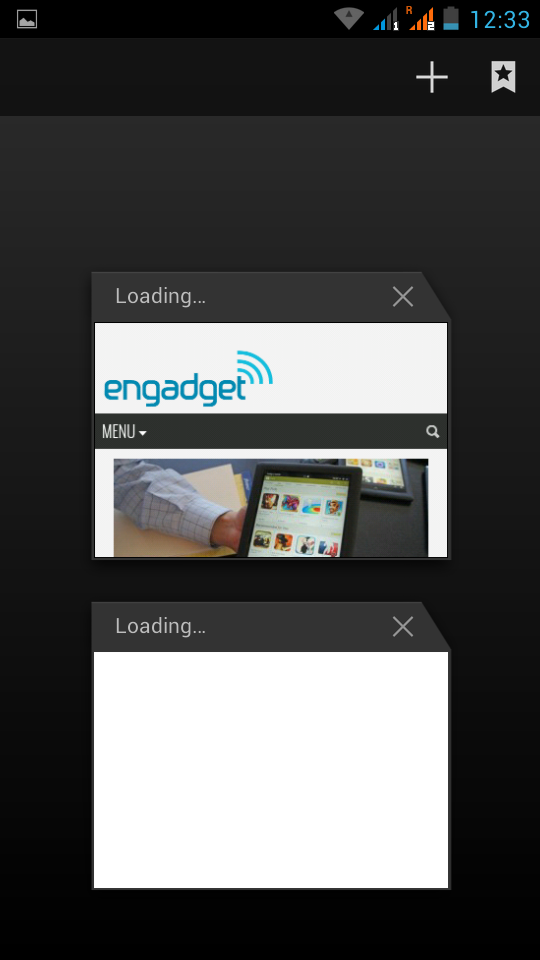
Performance
Being a quad core phone the phone performance is very good. Various reviews in flipkart suggest its better than galaxy s3. But the performance to price ratio for Xolo q800 is way better than s3 but not the actual performance.
It could easily handle modern combat 4 and need for speed most wanted due to the PowerVR SGX544 GPU.
Being a member of xda developers I know for a fact that synthetic benchmarks can be tampered , so I don't really believe in synthetic benchmarks.
But to satisfy all readers the screenshots of Quadrant and Antutu scores are given below. To put things in perspective the score for quadrant is 3895 so lets say 4000 range(scores vary depending on apps ,cache clearing etc). Galaxy s3 scores around 5000 . But these figures are subjective and always can be improved upon.The Samsung galaxy grand score ranges from 3700 to 4500.
So in simple terms it is better than the grand but not as good as the Samsung galaxy s3 and same as the Canvas HD in terms of performance.
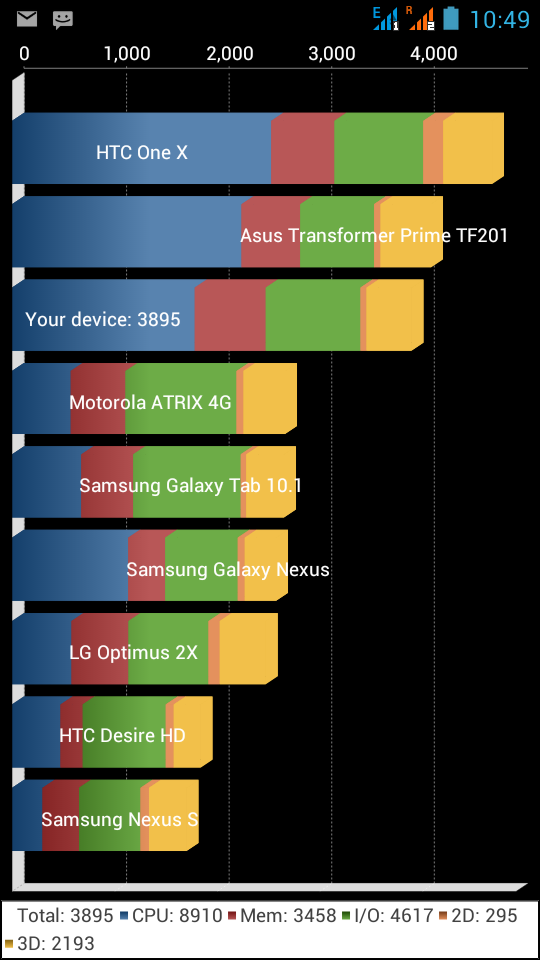
User Interface
The user interface is stock android with small modifications by Xolo.
Fig: Lockscreen Fig: Home Screen
Fig: App Drawer
The Much needed scroll-able notification toggles is added by Xolo to the pure android. This feature surprisingly is absent in xperia z ,htc one and nexus 4. Also the notification drop down is semi-transparent which is usually seen only in custom roms.


Fig: Drop down notification with scroll-able toggles
As the phones is dual SIM there is a special section under settings called dual SIM Settings.
The SIMs can be individually turned on and off to conserve power. We can set a specified SIM for calling ,messaging and Internet as shown below
File Manager
The file manager of Xolo is very good. Starting screen displays categorized overview of
apks,music,videos,pictures and Documents.For example, by just tapping on music it lists out only music from your sd card and internal memory.
This is really helpful in finding files you are looking and is a feature missing even in premium smartphones. It also has the normal directory view and ftp support.
Fig: overview of various file types Fig: directory view
Music player
The player is not stock android. It doesn't have an equalizer which is a let down. It has sleep timer and has a shake function which changes tracks just by shaking the phone. It also has a auto filter function which filters game sounds etc from being played by the player by specifying a minimum file size.
As u can see the music player lists the music files by album,artist and folder depending upon your choice. User interface is good and comes with sleep function too
Fig: Music Player Sleep timer Fig : Music Shake function and auto filter
In the setting we find a shake function which allows you to change tracks by just shaking the phone. Also the auto filter ensures no game music/ringtones being automatically scanned( by setting a minimum file size for songs) which is absent even in Poweramp music player(which is considered the best music player
Contacts and dialer
The contact application is slightly modified by Xolo. As you can see the animations or scrolling
The dialer is not stock and has the much needed smart dialing facility which is absent in nexus 4
Messaging
Messaging application is good. Typing is easy on the 4.5 screen and haptic feedback feels very good. The application can even send messages at scheduled time as shown below in the screen shot
Fig: Well spaced keyboard Fig:Message list
Fig: Scheduling sms
Browser
The browsers interface follows the minimalistic approach. The list pops up to show thumbnail images of webpages that are recently opened — tapping a thumbnail switches to the web page.
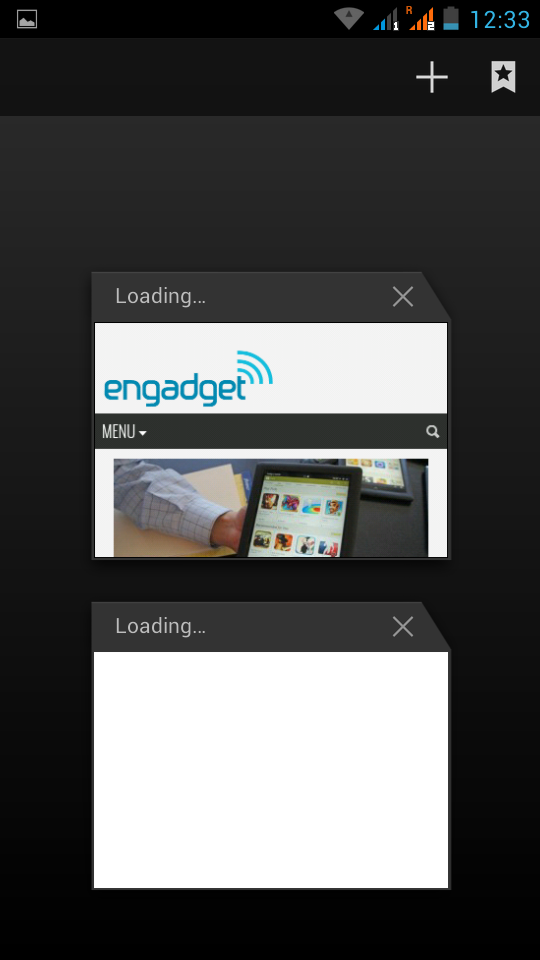
Fig: Browser Fig:Thumbnail overview of web pages
Video player
Video player is also stock android and lacks DivX and XviD codec support. So its better downloading various free alternative video players like MX video player.It can play 1080p/ full HD videos easily.
Xolo Care
The xolo care application provides number and email Id of the customer care. The same application can be used for checking updates online also.
Most of the potential buyers are worried about service centers. Xolo has entered in to agreement with FedEx to provide reverse and forward logistic to Xolo customers. So customers only need to contact xolo customer care and they will come directly to their door step and pick up the phone for servicing.
So during the review my friend called them up to check whether this is true. It seems within 24 hours of complaint registration the phone will be picked up by Fedex guys. And within 5 days the phone will be returned. Now considering that it seems to me its better than going to a service center waiting in long queues. The fact that service center is not locally located ensures that various parts are always available to them. So irrespective of the complaint they take only 5 days which is very
good. Even Samsung takes a week to replace motherboards.
Most of the potential buyers are worried about service centers. Xolo has entered in to agreement with FedEx to provide reverse and forward logistic to Xolo customers. So customers only need to contact xolo customer care and they will come directly to their door step and pick up the phone for servicing.
So during the review my friend called them up to check whether this is true. It seems within 24 hours of complaint registration the phone will be picked up by Fedex guys. And within 5 days the phone will be returned. Now considering that it seems to me its better than going to a service center waiting in long queues. The fact that service center is not locally located ensures that various parts are always available to them. So irrespective of the complaint they take only 5 days which is very
good. Even Samsung takes a week to replace motherboards.
Fig:Xolo care
Battery life
The battery capacity is 2100 mAh and with moderate usage like most smartphones it lasts a day. Some reviews say it lasts for one and half days which is hard to believe. Under heavy gaming battery lasts 4-5 hours only.Conclusion
The Xolo Q800 has all the features and pricing to be called bang for the buck phone. The only main disadvantage is its design but that's more of a personal opinion . If u can ignore the design aspect then hands down it is better than Canvas HD A116 which is priced nowadays at 15k and even hoarded to further increase the price.
Wednesday, April 24, 2013
Battery life Saver Application[ Yes it works!!]
Hey guys this time i present to you a modded version of the application released by Qualcomm called BatteryGuru which can now work all phones ..yes for all phones (even for those with the famous non -dev friendly exynos chipset )
The mod was released by fellow xda-developer visky642
Apk can be downloaded from this page :http://forum.xda-developers.com/showthread.php?t=2247116
More info about the BatteryGuru
Snapdragon™ BatteryGuru is a battery life saver app that extends battery performance and improves overall user experience by intelligently making changes that optimize device functionality in phones with Snapdragon mobile processors. This app:
• Delivers longer battery life with fewer charges, acting as a battery life extender
• Intelligently learns how you use your Snapdragon-powered smartphone and optimizes your device without disabling smartphone functionality
• Requires no user configuration - Snapdragon BatteryGuru automatically learns and adjusts the smartphone settings so you don’t have to
After a brief 2-4 day introduction period, Snapdragon BatteryGuru learns the user’s behaviors and then notifies the user that it is ready to extend the battery life and improve the experience. Snapdragon BatteryGuru continues to operate in the background, deepening its understanding of the user and further optimizing the experience over time.
Three simple steps to speed up your Android phone[For Android 4.0.3 and up]
Feel like your phone slowing down or just want more from your phone without all that rooting,custom roms etc . The following three simple steps will help you speed up your android phone
1. Go to settings of your phone
2. Scroll down and find Developer options
3. In developer options scroll down to find these 3 options (developer options need to enabled at first)
window animation scale
Transition animation scale
animation duration scale
By default all are set to 1x
so set all three of them to .5X
Thats it!!! enjoy your phone at blazing speeds !!
Thursday, June 16, 2011
World wide navigation(for rooted phones only)[Coming soon new version 5.10 ]

Ever wanted voice guided navigation for free? Google Maps as you all know is a free app that comes pre installed on every android device. But it doesnt offer the features of a true navigation device like SATNAV, MapmyIndia etc. Google released its navigation system (beta) in US months back. In India and in many other countries this feature is locked.
Don't worry xda-developers always comes out with a solution
Senior member stian230 has unlocked the navigation feature of Google Maps.
You need to have root explorer titanium backup installed
1. In Titanium Backup, select Maps and make a backup.
2. Uninstall Maps
3. In root explorer select mount r/w and place the apk in system/app/
Download link: Maps
Gangstar: West Coast Hustle
Want GTA like game on android phone. This is it!!
Move to the West Coast and immerse yourself in L.A. gang life with the new Gangstar. Explore more realistic environments than ever for a unique gameplay experience. Complete 50 different missions that combine the best of action games and driving games.
But you cannot use the normal version on galaxy 3. A russian developer team called nops has modded it for galaxy 3
Downloads links:
1. downloaded install the apk first(Dont start the game now)
2. Download cache and extract the file gangstar and copy the folder gangstar to
3. Open Chainfire app and under setting check only "reduce texture quality" with plugin qualcomm
Subscribe to:
Comments (Atom)



























